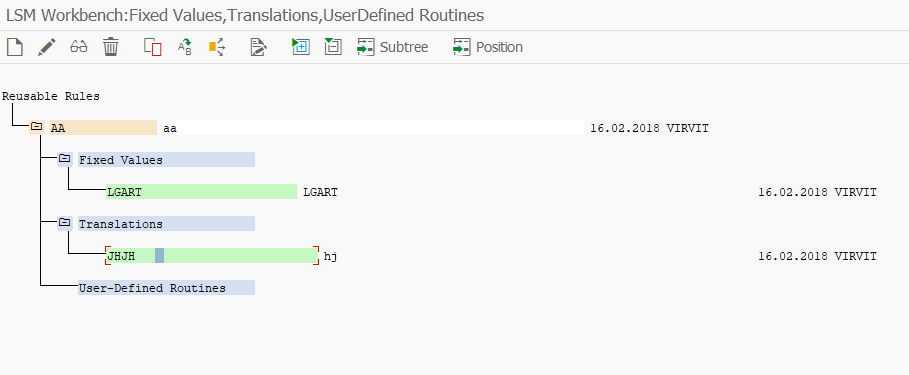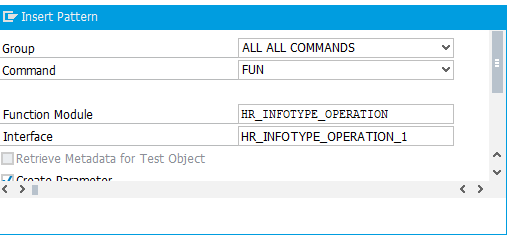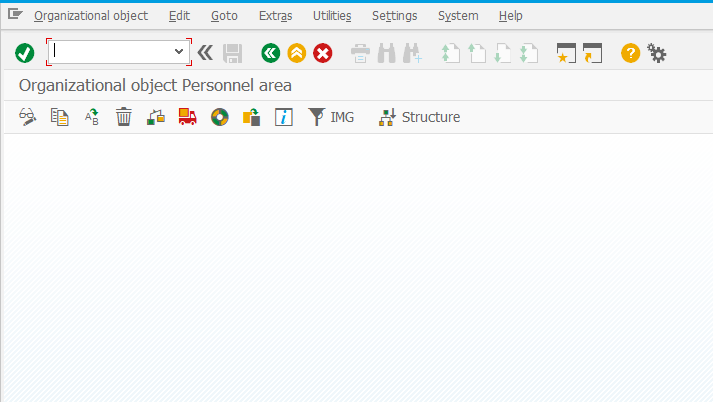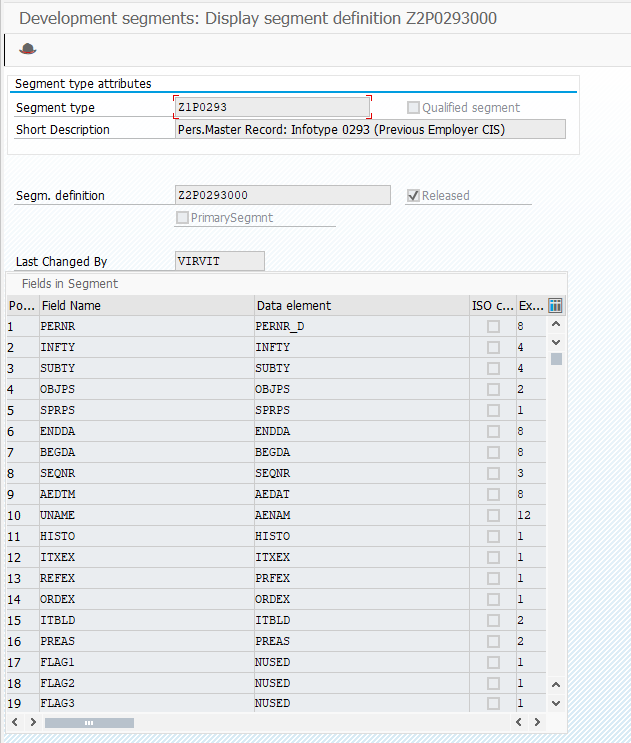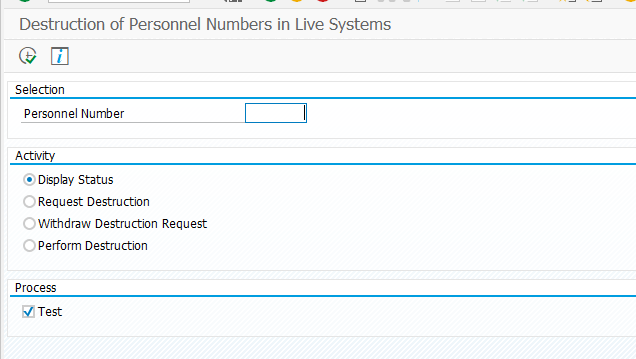I’ve seen a lot of requests on different forums how to become SAP HCM Consultant, how to start consultant’s career, where to find the first job, what salary to expect and so on. It’s really complex and complicated question that we will try to open up in this article. I assume your first question would be why you should trust me or even read. Don’t want to boast but my profile says it all. Have a look here and come back to continue if you still want to be an SAP HCM Consultant in couple years and progress quickly. I’ve been working with SAP almost 15 years. Have started as a Developer who wrote couple menus, reports and then switched to Basis guy, supporting all IT infrastructure. Today I’ve played all roles in this theater from developer to project director. I’ve seen a lot of people coming to SAP market, how they developed through their career and who they are today. I’ve taught hundreds of junior sap hcm consultants, end-users and most of them are still in the market.
So, let’s have a look at the real world and how a student can enter SAP HCM market today, where to grow, and, more important, how to grow. Only practice.
First step to becoming SAP HCM Consultant (choose)
There are literally three global areas in SAP HCM (or SAP HR they used to name it). Accounting people, running payroll, motivating people. Accounting people is about how every single person is placed in a company structure. These hr consultants do organizational management setup, personnel administration, time tracking. It’s not bad, it’s more basic, foundation stuff you need to set to continue with payroll or people development and motivation. There are no projects without SAP OM, PA, PT modules, so there will be demand always.
If you like doing the math, like programming, solving logical tasks, then payroll is all yours. Time evaluation and payroll calculation are the most difficult SAP modules in a whole SAP HCM solution. You need to know the law, legal requirements, taxes, gross wages, reporting and you’ll always keep yourself busy. Laws changes, SAP changes, so you’ll be in demand all the time. These guys are paid the most in the SAP world.
If you like talking, communicating, analyzing why people behave this or that way you’d better stick with SAP talent management package, which includes a lot of functionality: SAP Learning Solution, SAP Recruiting, SAP Performance Management, SAP Talent Management and many others.
So, make a decision today cause tomorrow you’ll not be able to change it. It takes years to become a professional only in one area mentioned above. You don’t have that much time to change career paths like cars.
Read More