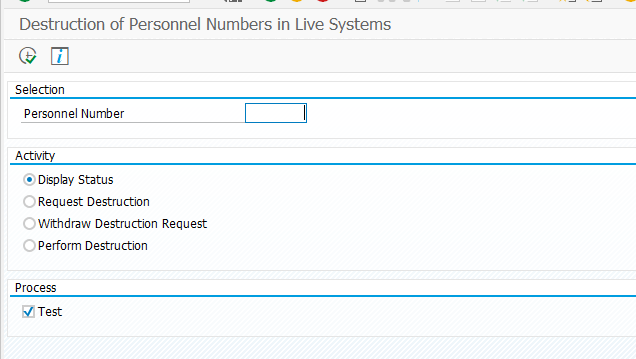There is a well-known program to delete a personnel number RPUDELPN (Delete Personnel Numbers Completely) and RPUDEL20 (Delete Payroll Results). They can delete payroll results and personnel number. Let me introduce you RPUDELPP program which has some benefits when you need to delete a personnel number in SAP completely with one click.
It’s a good idea to request someone’s else approval to delete a personnel number in the live system. Usually, it was done manually through email workflow. Now you can use permission objects and roles to handle this. SAP has developed a new permission object P_DEL_PERN to manage approval permission. All you need is to add this object to users’ roles with different values:
- 01: Request to Delete Personnel Numbers
- 02: Execution of Permanent Deletion of Personnel Numbers