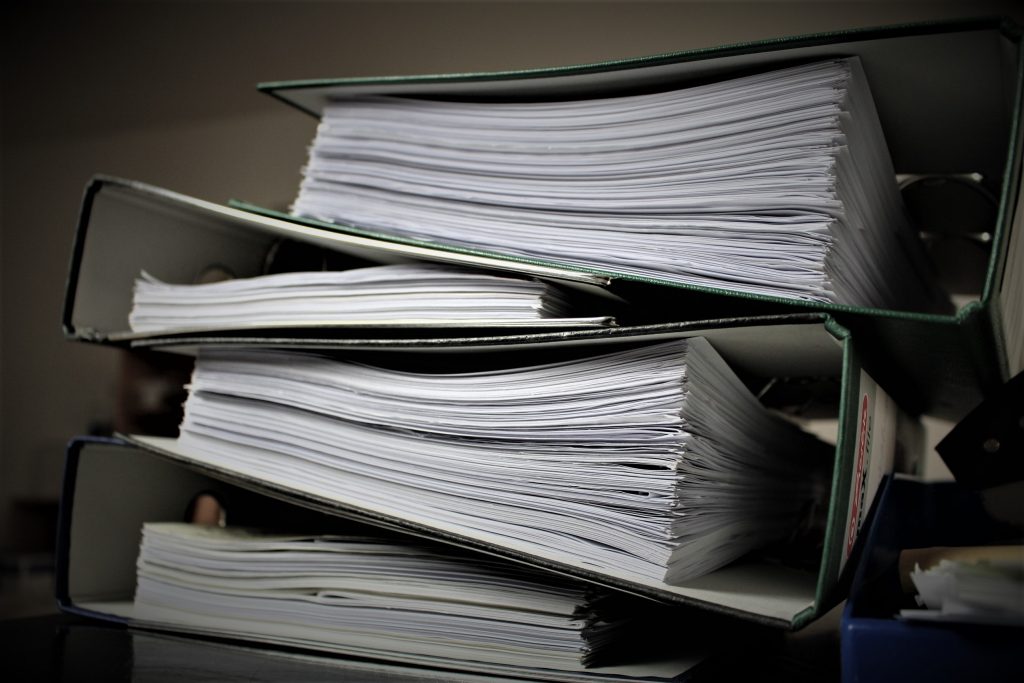Setup data audit in SAP HCM with couple clicks
Hello, my friends.
I’m quite confident you have met this situation quite a lot when somebody has changed something and there is no trace. SAP data audit in SAP HCM can help you a lot with this. HR data audit will track all data changes made by end-users to help you easily find what had happened. As an experienced professional I personally setup data audition the first-day end-users start working with the system. Right after HR data migration is over.
Setup data audit for organizational management objects (Organization Chart)
Customizing is performed in T77CDOC_CUST view
To view data use report RHCDOC_DISPLAY
Setup data audit for employee management objects
Customizing is performed in views:
V_T585A – include infotype into audit
V_T585B – include specific fields into audit
V_T585C – define field groups for audit. There is a checkbox to define storage period. It allows defining for what reason we store data changes history. If it’s ‘L’ then this information works best for audit and Long-term storage. If ‘S’ – short-term – SAP recommends using this data to transfer to other systems. Some sort of IDOC, frankly speaking, but very cheap and lazy.
Audit data can be viewed in the RPUAUD00_PNPCE report.
If you want to develop your own change doc use transaction SCDO.
Detailed explanation could be found at http://help.sap.com