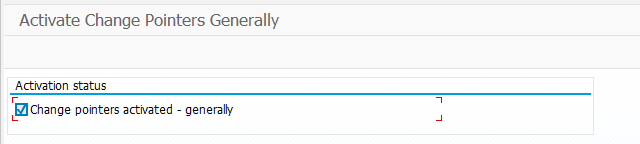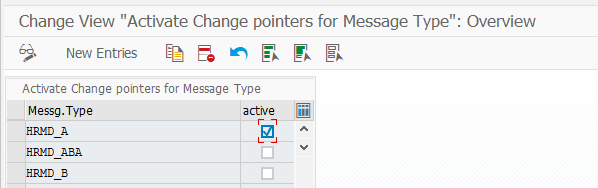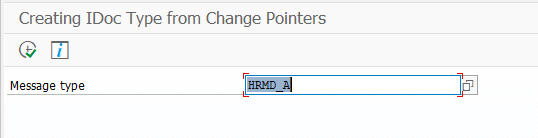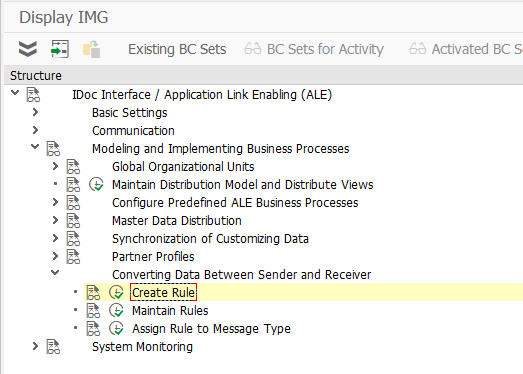SAP Change Pointers in 4 steps
Today we will talk about SAP change pointers. Change pointers are that thing, which registers all object changes, which you need to send over ALE to other SAP or non-SAP system. For example, you have changed SAP HR infotype (let’s say infotype number 0002), the system records these changes internally, creates change pointer object. Then according to your ALE settings it sends updated record immediately or based on the scheduled job. So it sends only that one 0002 infotype record, not every record, not the whole bunch of infotypes. It saves a lot of time, increases SAP performance and decreases network load. Very convenient and smart in other words. There are just four steps to configure SAP change pointers for HCM or any other SAP ECC (Enterprise Central Component) module.
You can set up change pointers very easily with these 4 steps
- How to activate change pointers in SAP? With transaction code BD61 SAP activates change pointers across the whole system. It’s a best practice to activate change pointers only in these systems you have and manage data (like test or quality system and a production system).
- BD50 transaction activates change pointers for specific message type (or object). For SAP HCM it would be HRMD_A.
- Schedule RBDMIDOC program periodically to send IDOCs (the outcome of the change pointer) over ALE integration layer. The program reads change pointers tables, creates IDOCs with changed data and pushes them to ALE layer.
- It’s recommended to clean change pointers tables periodically. You can do this manually in BD22 transaction or automatically with RBDCPCLR program scheduled.
If you want to track specific fields, I mean, when a specific field in infotype is changed, then in SE11 in ABAP Dictionary select needed data element, switch to ‘Further characteristics’ and tick ‘Change document’ checkbox. Now changing this field in any infotype will cause a new change pointer and data change sending through ALE. Configuring change pointers is a one step in a whole SAP ALE configuration procedure.
Don’t forget to setup the whole SAP ALE landscape to send change pointers over. You can find step-by-step SAP ALE configuration guide in my other post here: