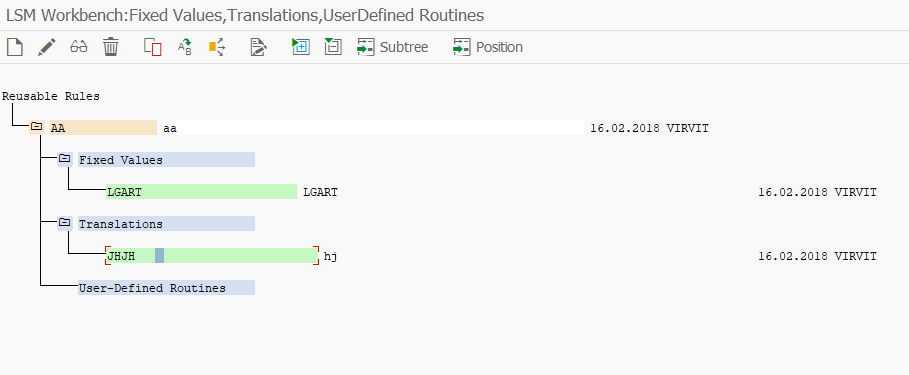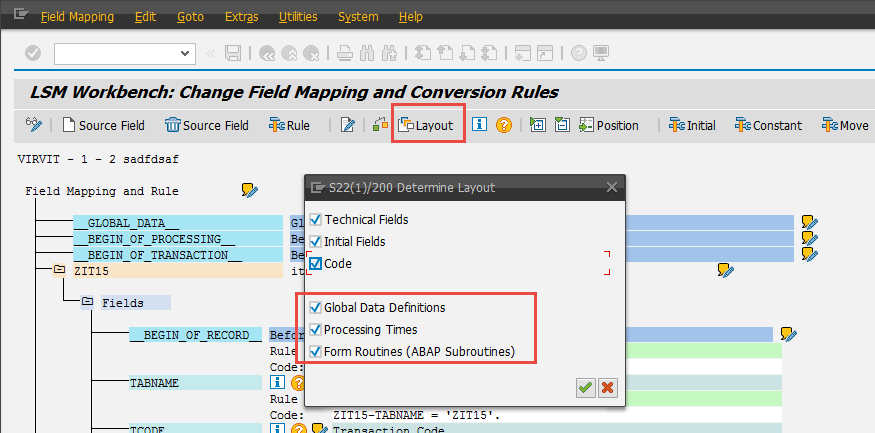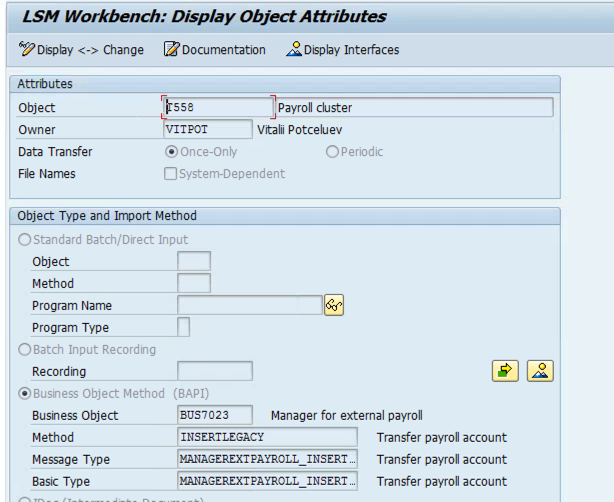SAP LSMW Translation Rules
In our previous posts, we’ve learned basic rules with LSMW. Today we need to clarify one the most important technique in data migration in SAP projects. We know how to use different migration tools like BAPI, IDOC, flat files, complex files, batch input. But all these are useless if we can’t convert data on the fly. This is a great advantage of Legacy Workbench in SAP is to able to convert data with integrated translation rules.
So, the translation rules are used when we need to map one value in the incoming file to any other value which is to store in SAP. It could be just simple text concatenation, substitutions or even complex ABAP logic with a lot of functional module calls retrieving some data out of the system.