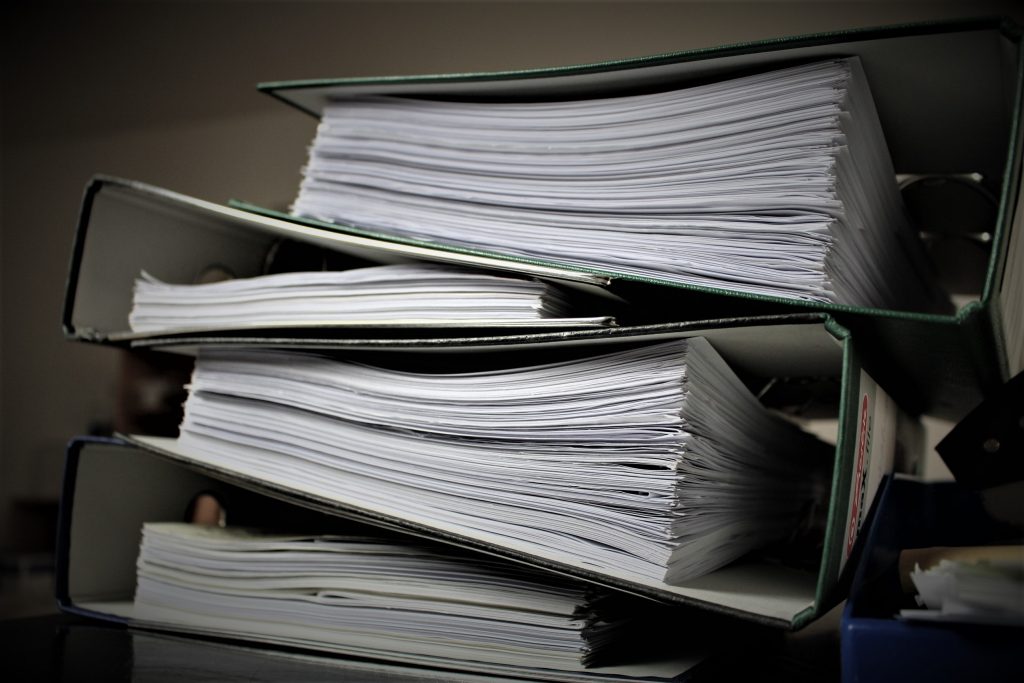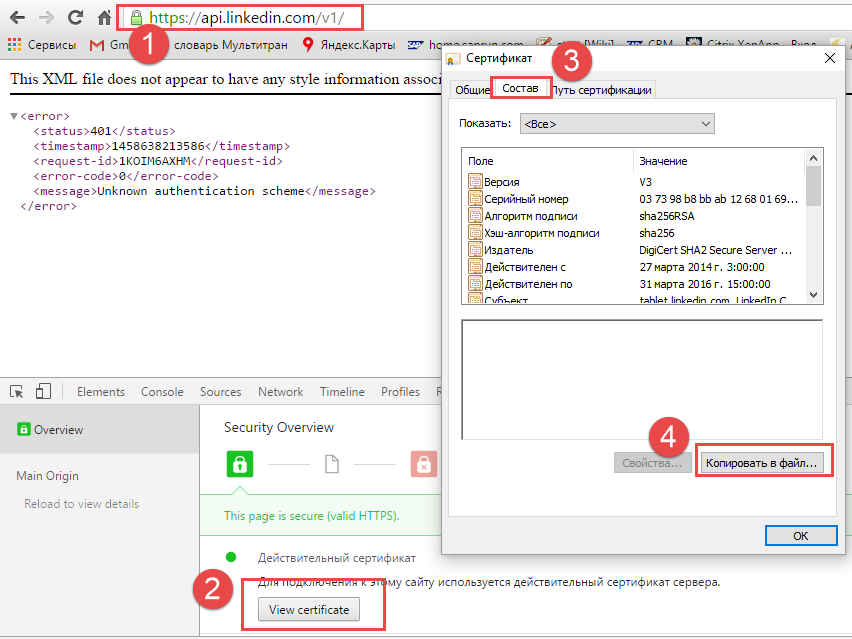Updating SAP systems for customers
What does updating SAP systems mean? This question is being asked very frequently when I start SAP sales meeting with a customer. When it comes to implementation of such huge information system that affects almost all business processes in a company it’s a reasonable question what to do in case of software error or law and regulations changes. You can’t fix it like fueling your car or inflating tires. It just time that would cost you money and it’s better to be prepared.
I can confirm SAP AG issues updates regularly. For main functionality, I’d say monthly or every two months. So, to prevent you from quick decisions, I can say you’ll be safe with vendor service and timely updates. There are some rules to follow to make your life easier but we’ll cover this later. I’m more in SAP HCM area so could lose some details in update processes, so don’t judge me harshly.
Types of SAP updating
Updates are different. As a rule in IT we used to think of updates as a bug fixing in software, new legal requirements. It’s some sort of a package that’s being installed into the system and everything starts working smoothly as it supposed to work. It’s semi-true for SAP. One side it’s a package that fixes and updates something, another side is a complex process that usually involves a lot of people and takes months to accomplish. Business customers wait for one-click install, IT nerds demand months of testing, acceptance and rollback plan signed by the business owners. Why? Let’s figure it out.