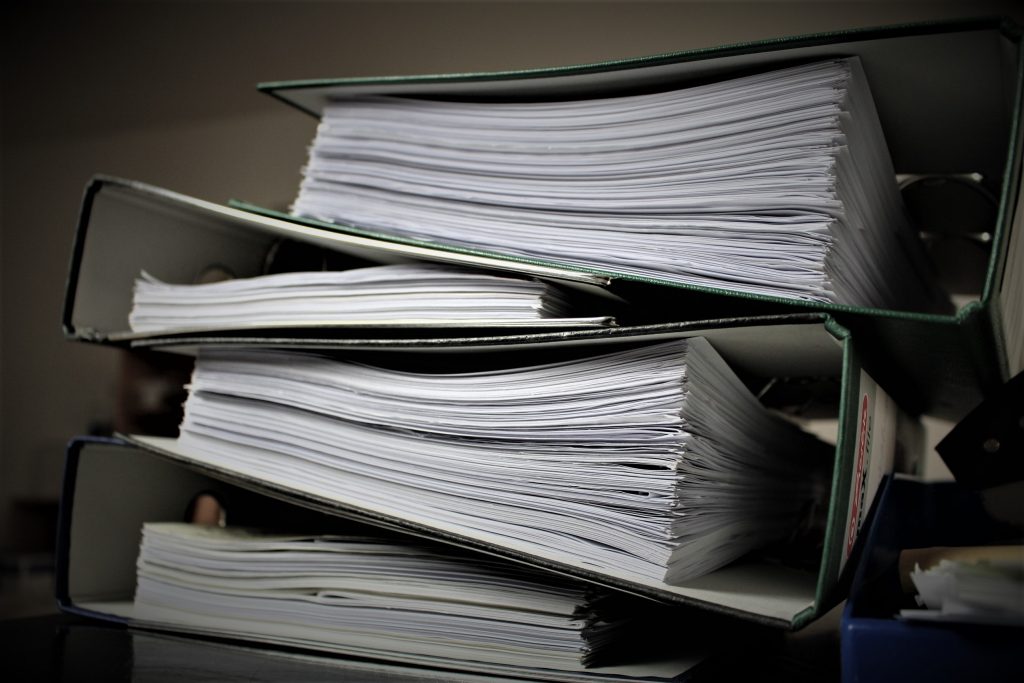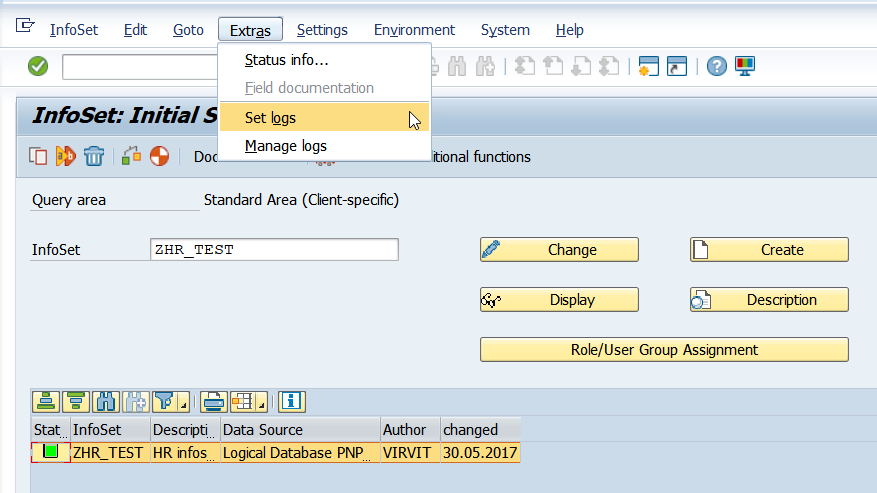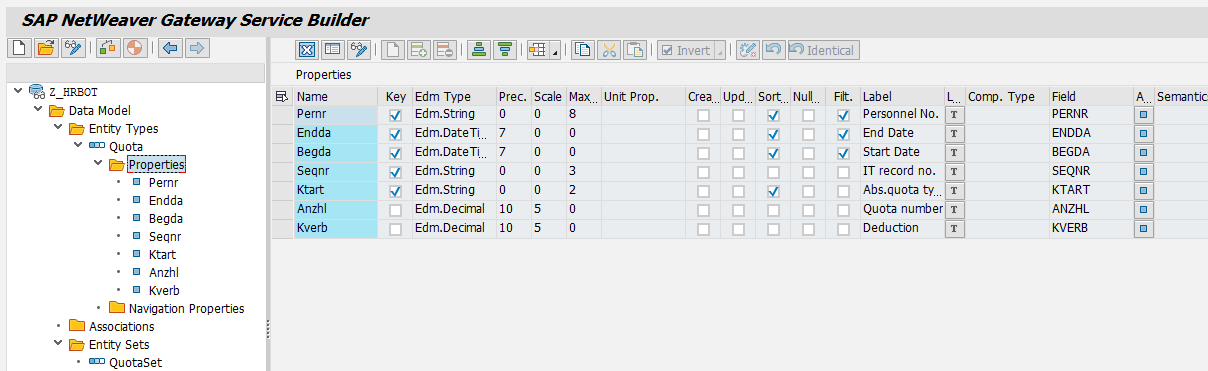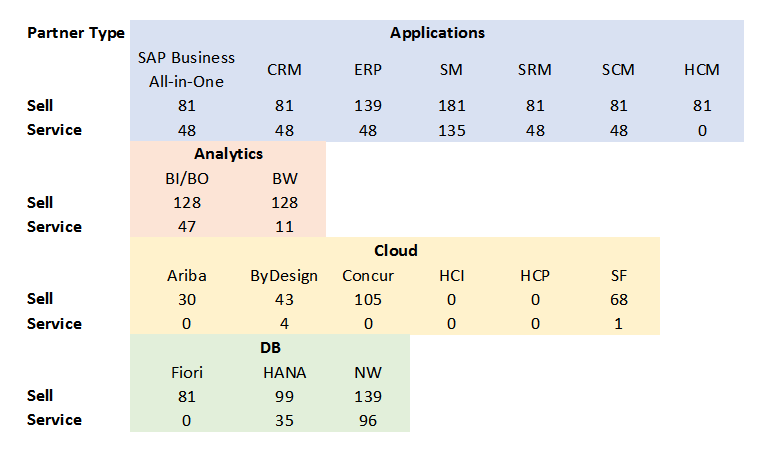Archiving HR data with SARA to comply with GDPR
Hello, everyone.
Most of you know about archiving HR data, that there are a number of layers to backup your information system. For ERP class systems there is operating system level backup, database backup and sometimes ERP itself can do a backup.
In SAP functional consultants usually, mix backuping and data archiving. Backups stand for system copy and data copy that basis guys do regularly to prevent data loss in case of crash or incident. In my 15 years career, I’ve not met even one consultant who was about data archiving. They think it’s a basis scope of work and don’t want to dive into it. But actually archiving is not only about archiving itself, it’s more about data management, performance management, data integration. Who knows if you want to use data archiving technology to transfer data to another SAP or other system.
Let’s setup data archiving for HR change docs. Assume change docs themselves are set already and we can see data changes in S_AHR_61016380 transaction.
Everything could be setup in SARA transaction in 3 steps:
- Setup archive paths, logical and physical files
- Setup archiving programms variants
- Schedule archiving programms