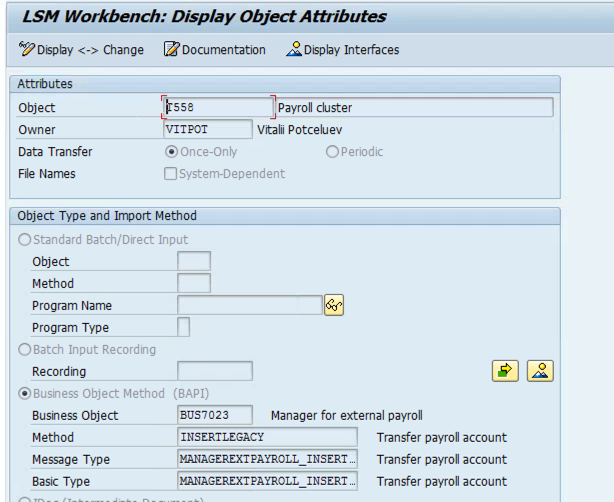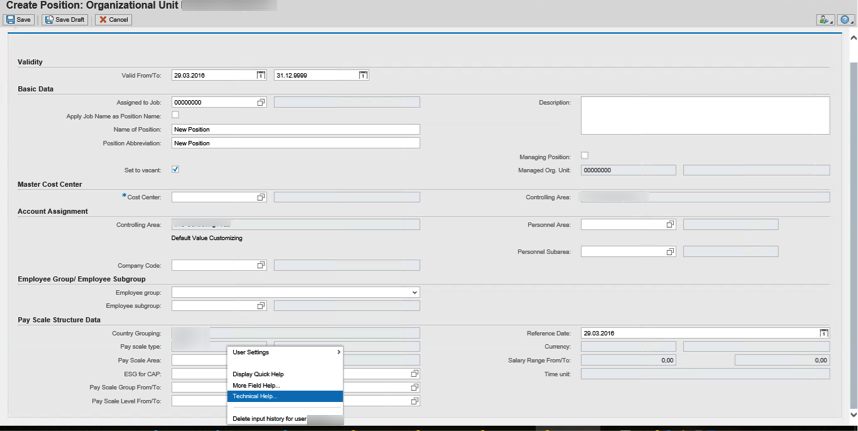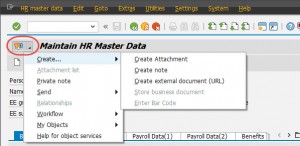How to load multiple files in SAP LSMW
Here is a trick. Some time ago I found how to load hierarchical structures in LSMW from one file. We need to create a file in a special way so that structure record is repeated. These files are hard to create in legacy system particularly when there are no local developers who support the system. That’s why we prefer to work with flat simple files where one file is a single table. But, let me show you how to load multiple files in SAP LSMW tool with ease.
Couple days ago I was loading payroll wage types into SAP with a standard BUS7023 ManagerExtPayroll object. In the output, there is an IDOC which is stored in T558* tables for payroll migration. IDOC structure is a hierarchy itself, where on the top there is an employee, periods are below, and wage types are on the bottom line.
Loading multiple files in SAP LSMW
To simplify I decided to create three files:
- Employees
- Periods
- Wage types
Every other file contains a reference to the previous one. Look what I’ve got.