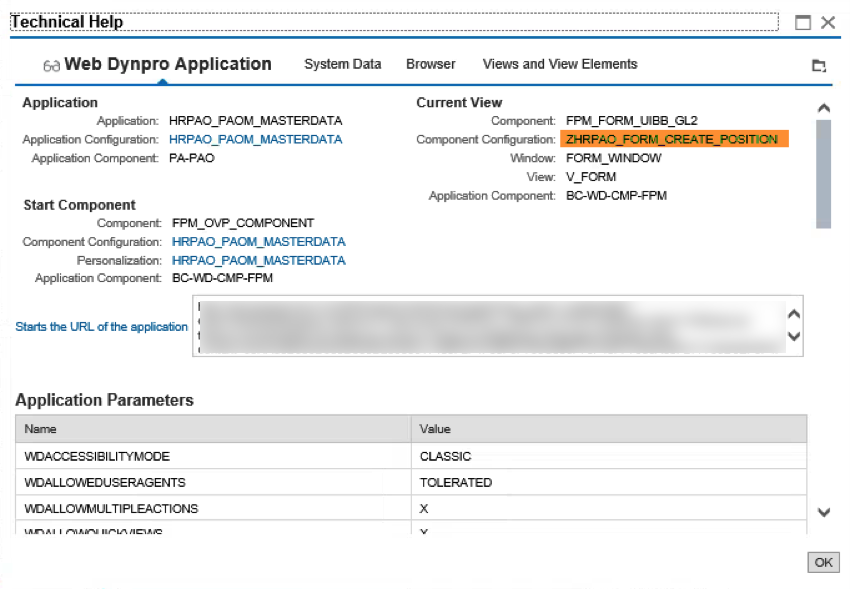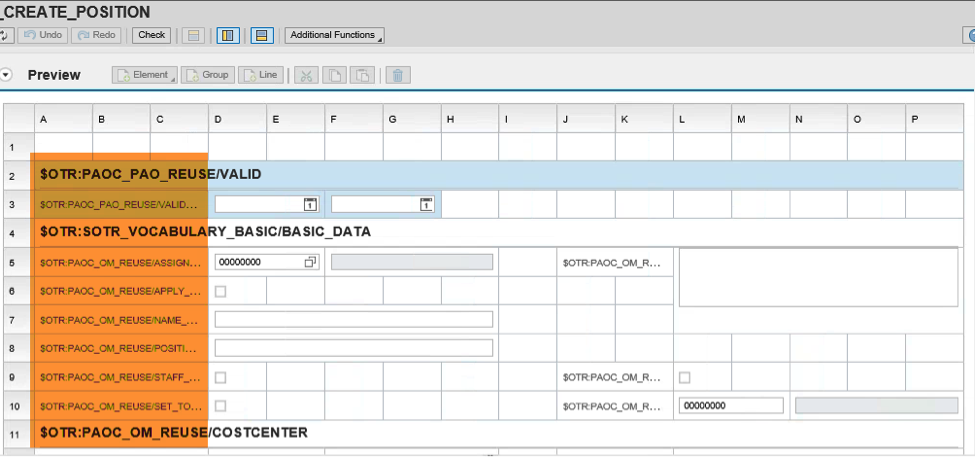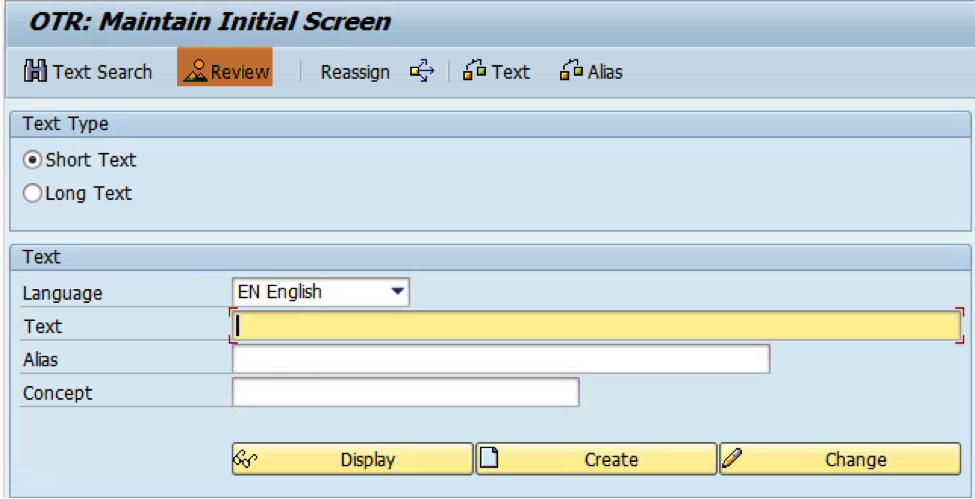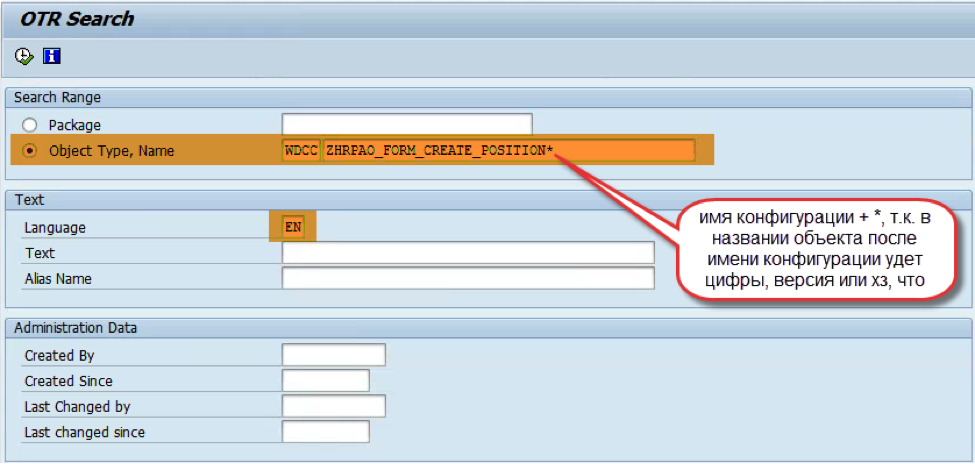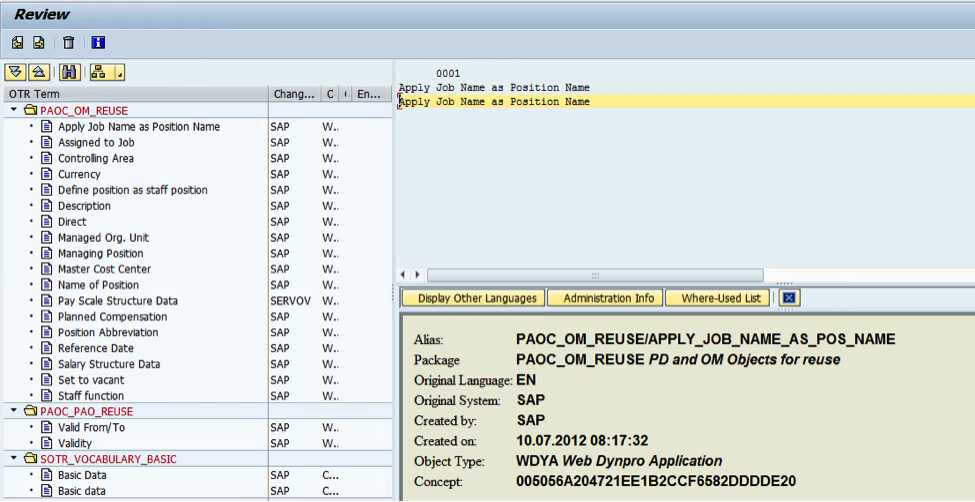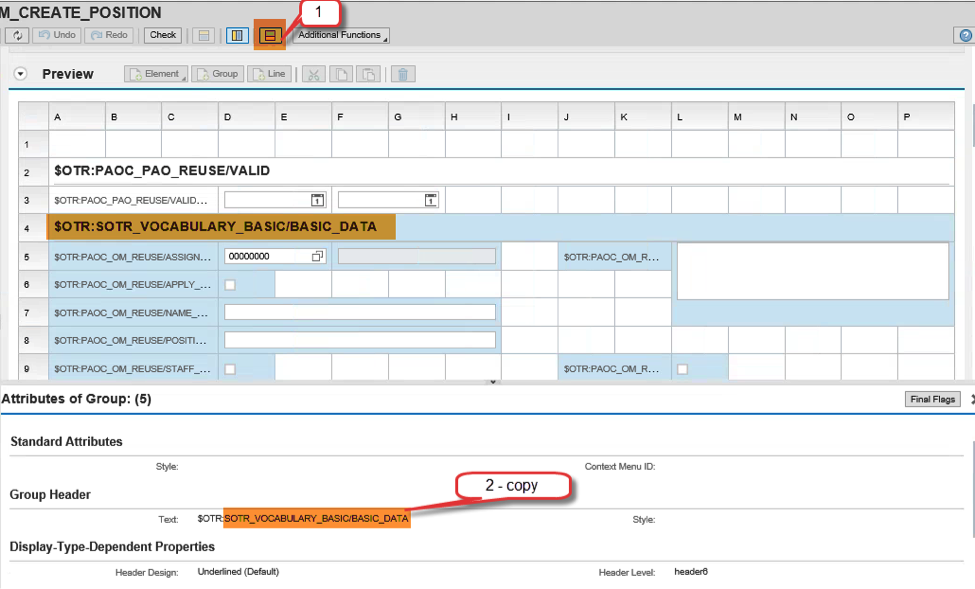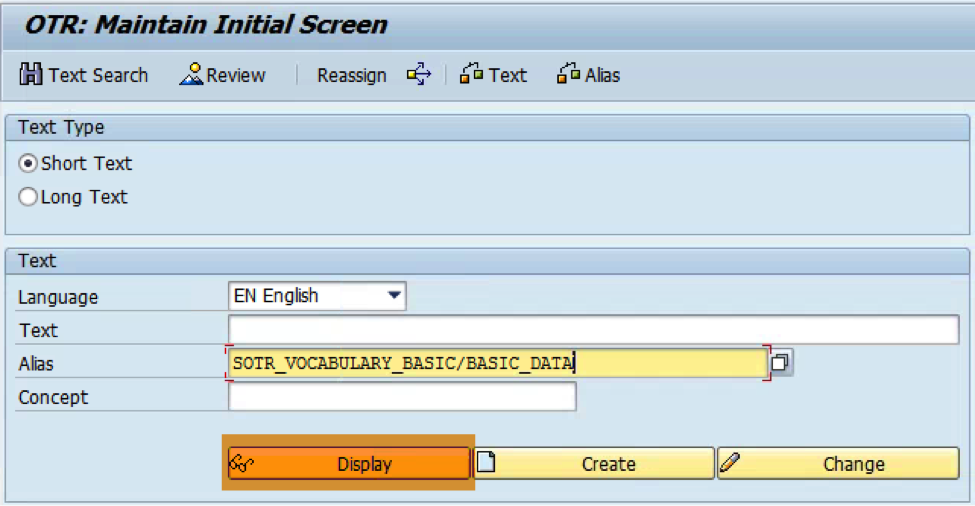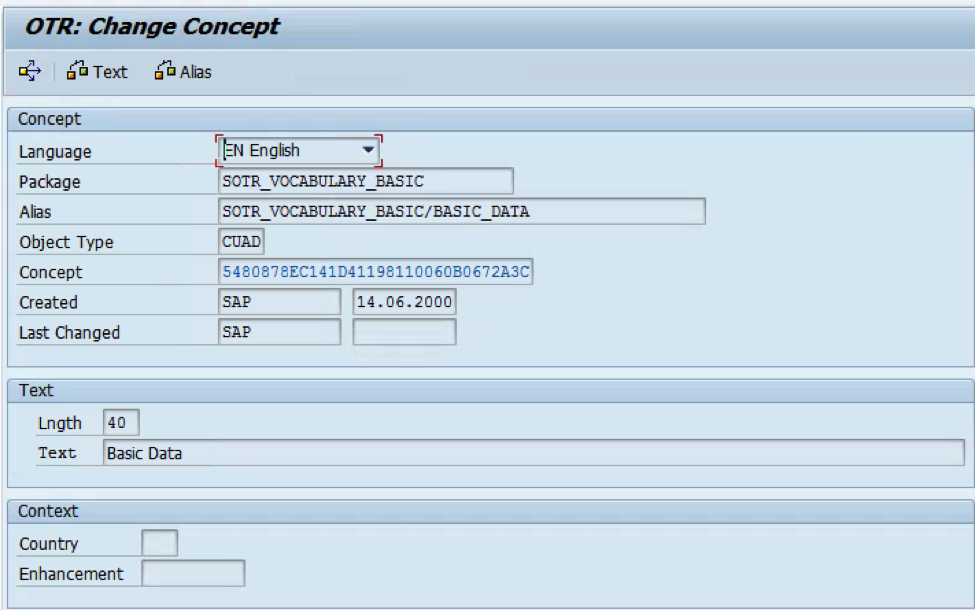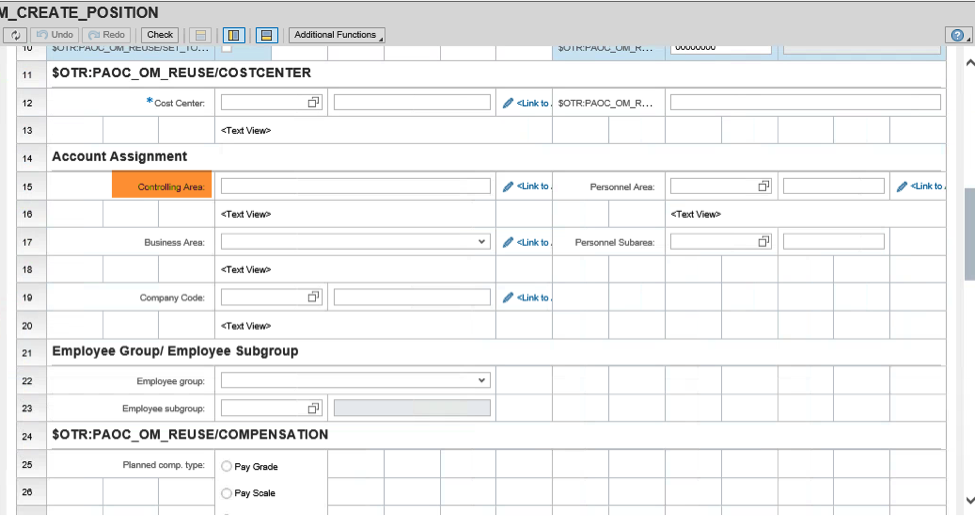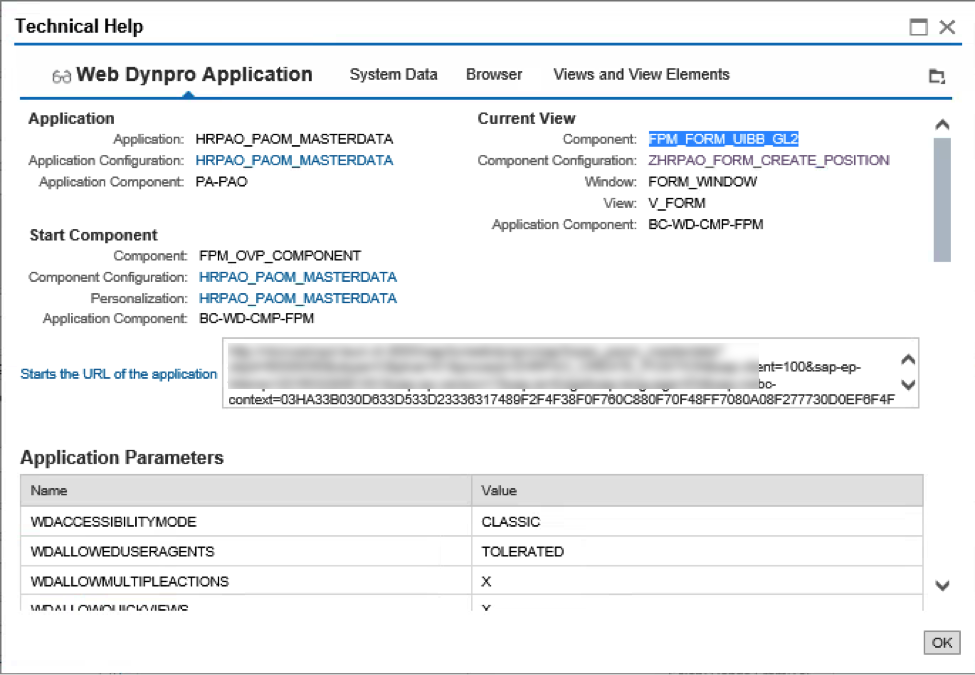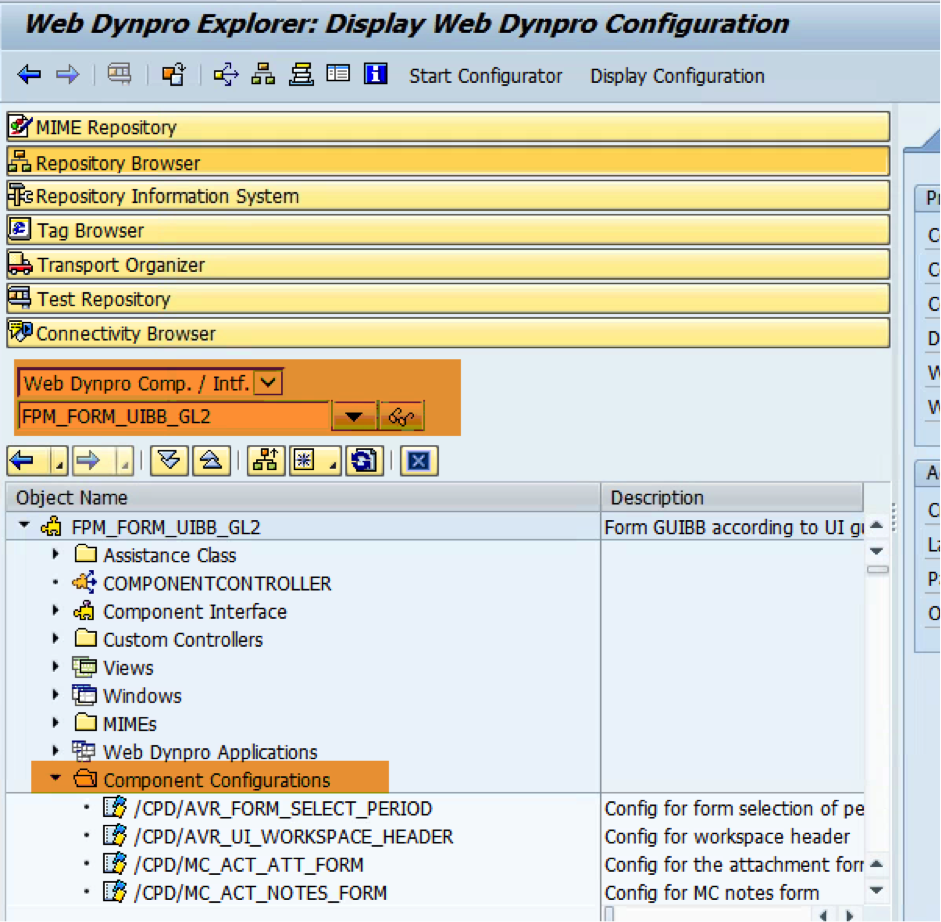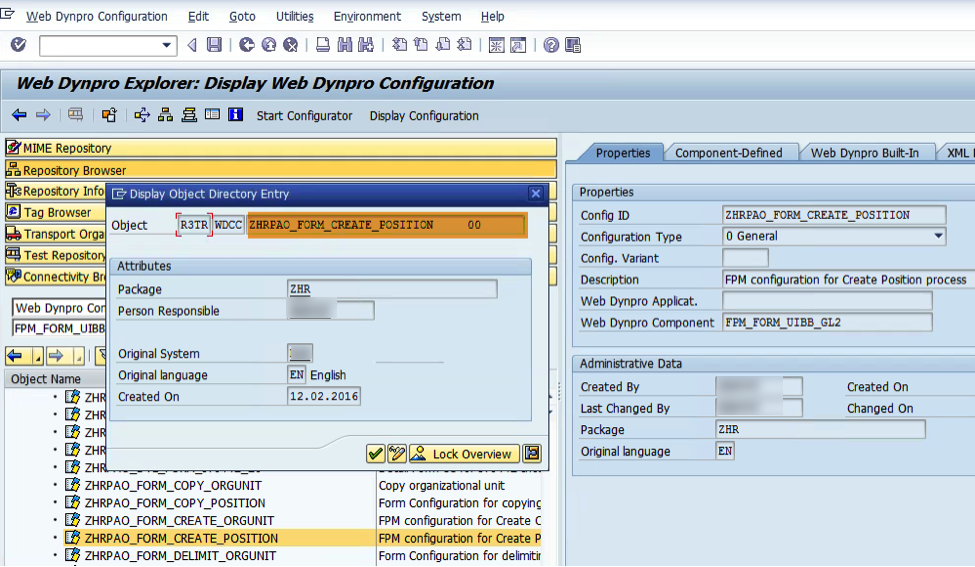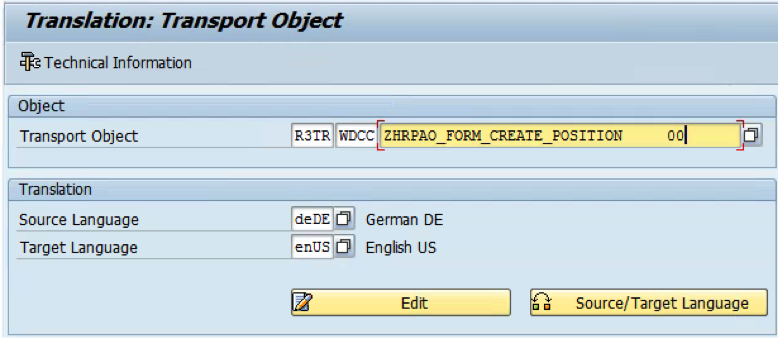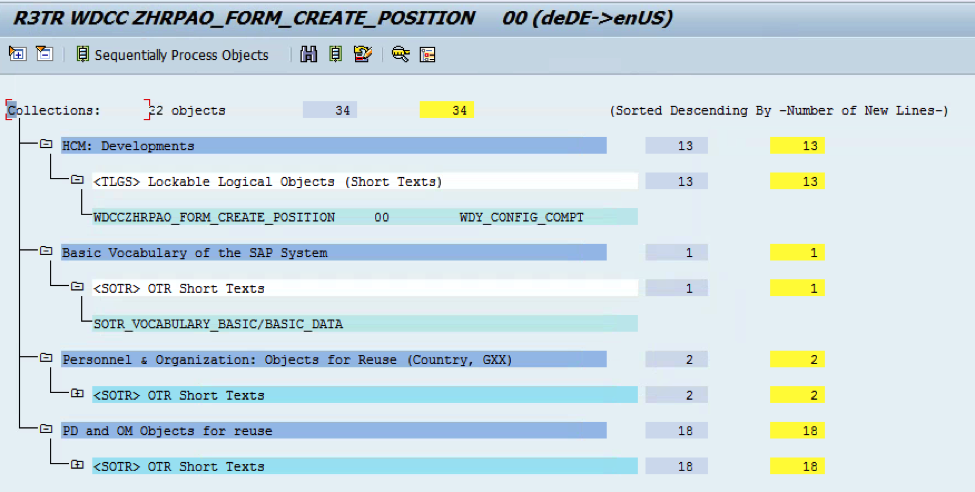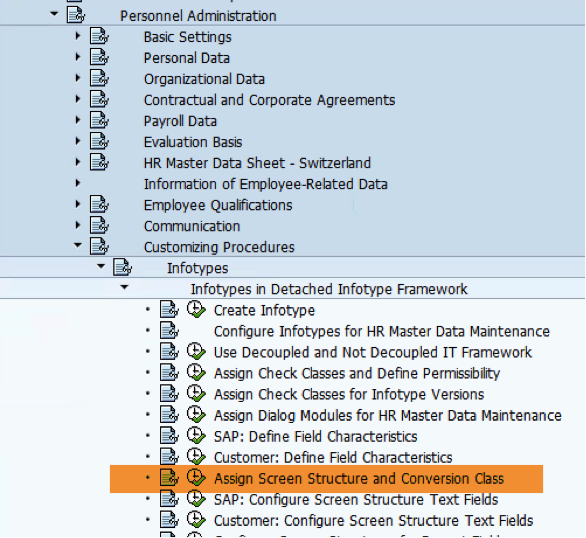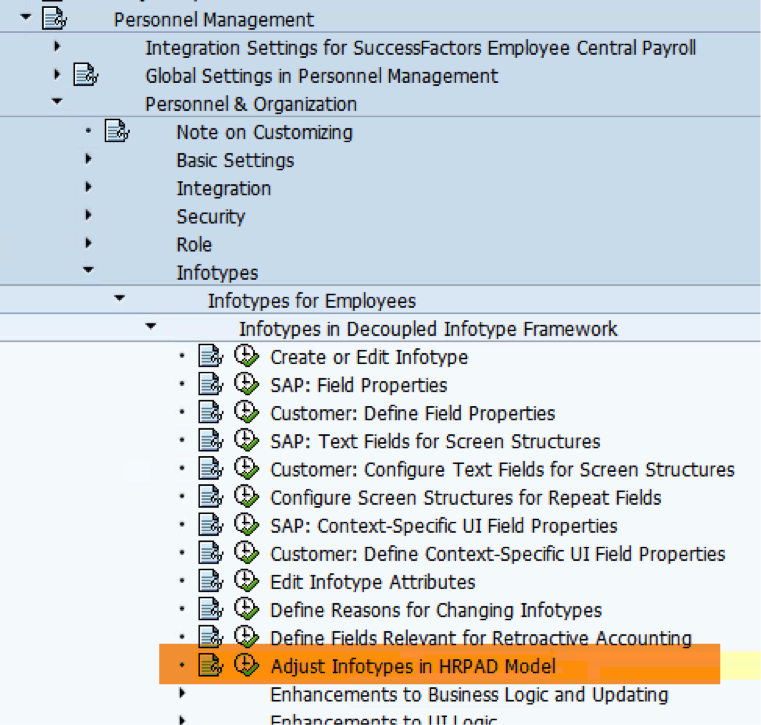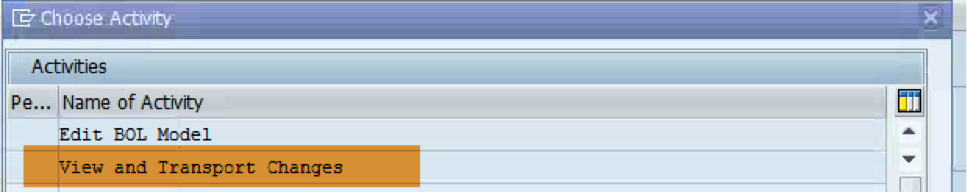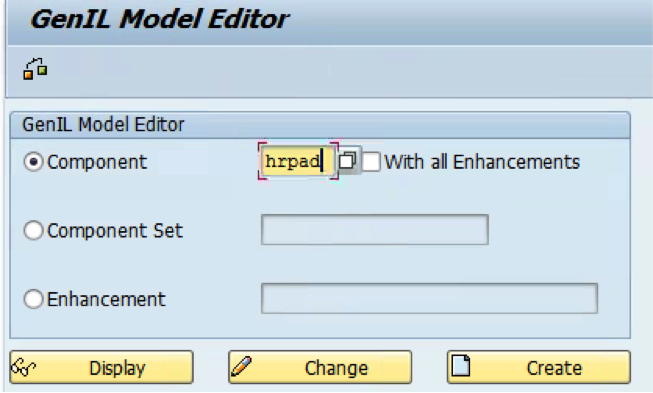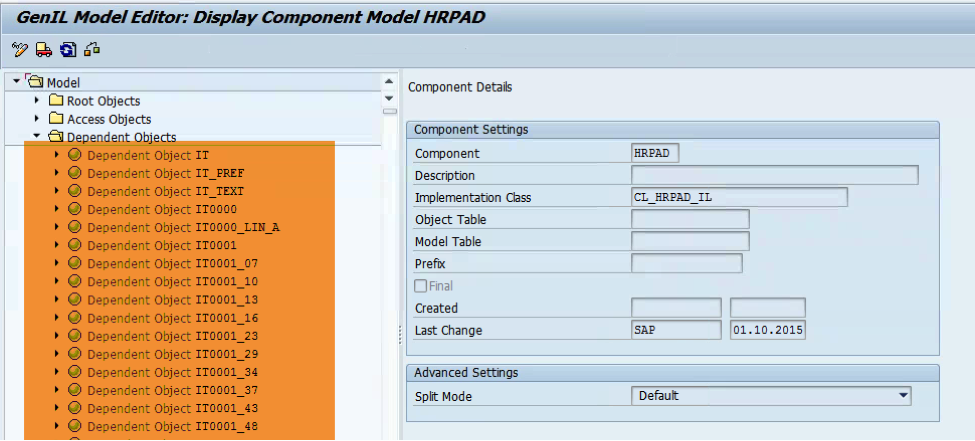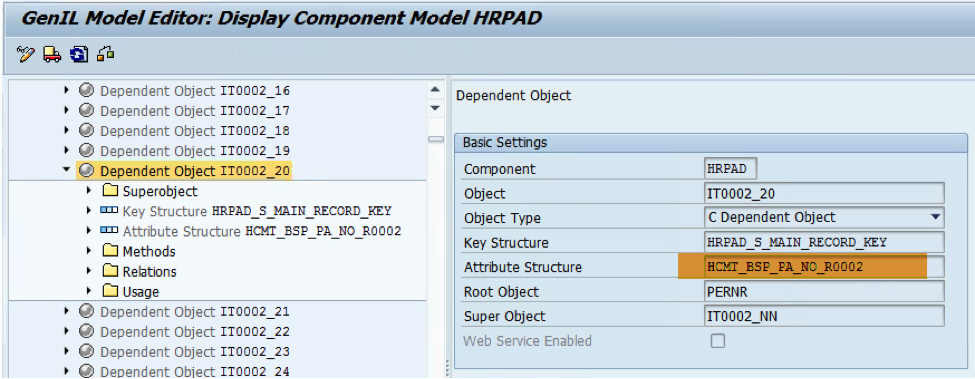One good man wrote an article for me how to translate WDA applications in SAP. Sergey, thank you!
There are three ways to do translation:
1. Online Text Repository (OTR) (transaction SOTR_EDIT)
2. Configuration translation in SE63
3. Data element translation
To find out where to find needed element for translation we need to open WDA component configuration:
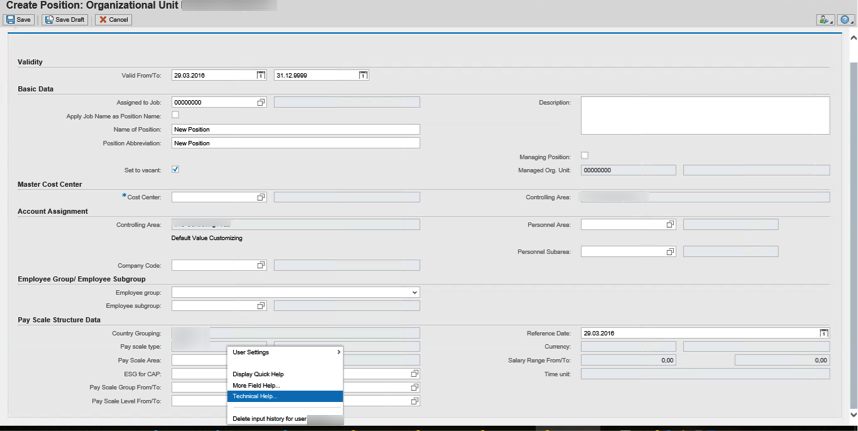
In configuration we can see names referencing to Online Text Repository (OTR).
Open transaction SOTR_EDIT:
On the left side there are all links used in configuration. Here we do translation. THe same way we can view and change text for any specific text in configuration:
SOTR_EDIT:
Some fields have no reference to OTR.
In this case we use SE63 transaction. In this regard we need to find full configuration name. We need component name used for configuration:
Look for our configuration:
Third way is to use data element translation for screen structure. I used this to translate screen elements.
Here we can find screen structure used for infotype:
Here you do translation for data elements that is referenced by screen field. Translation will be shown during user logon.