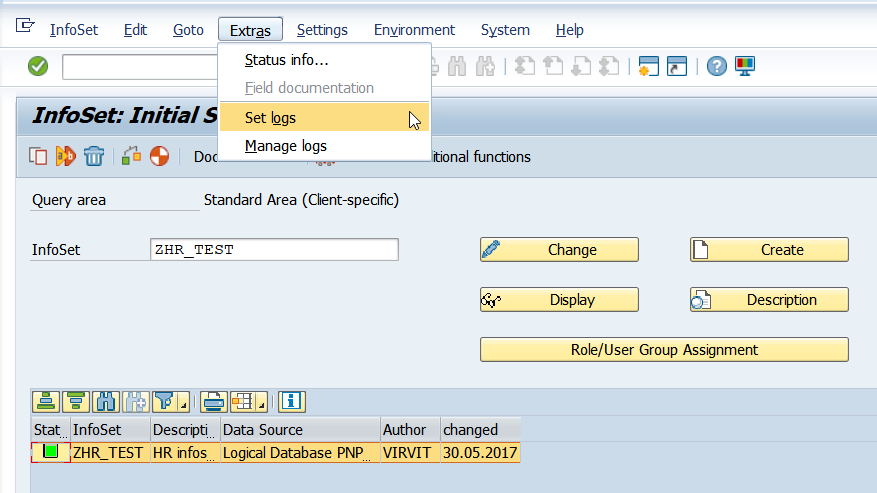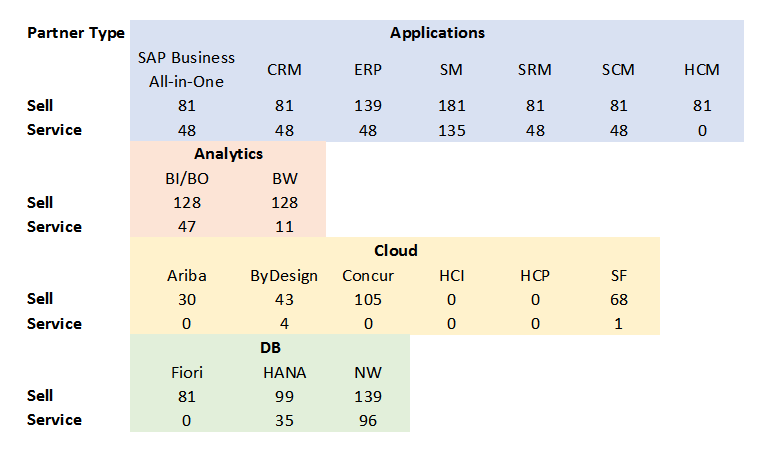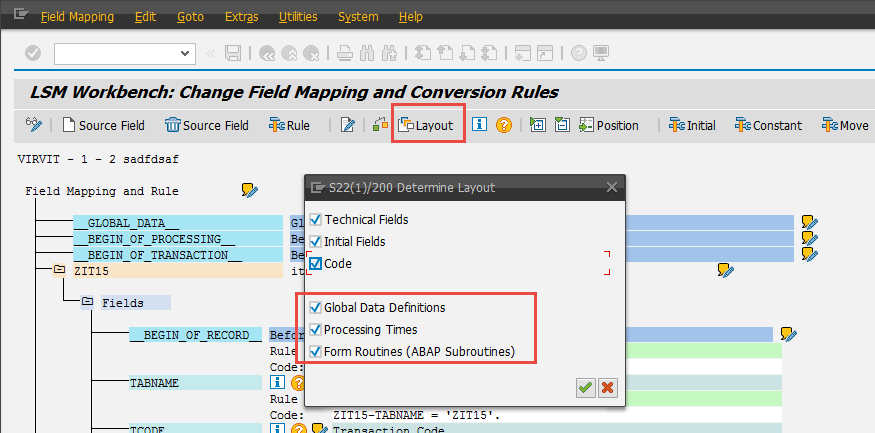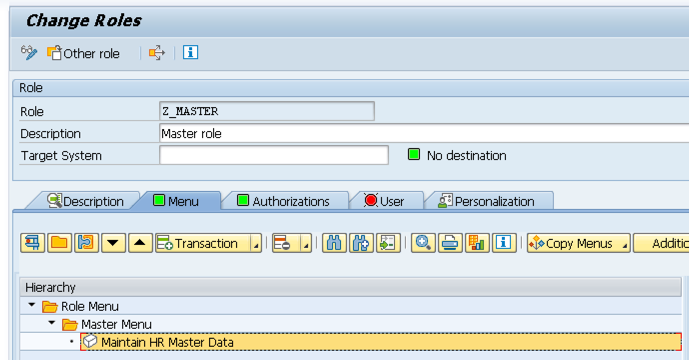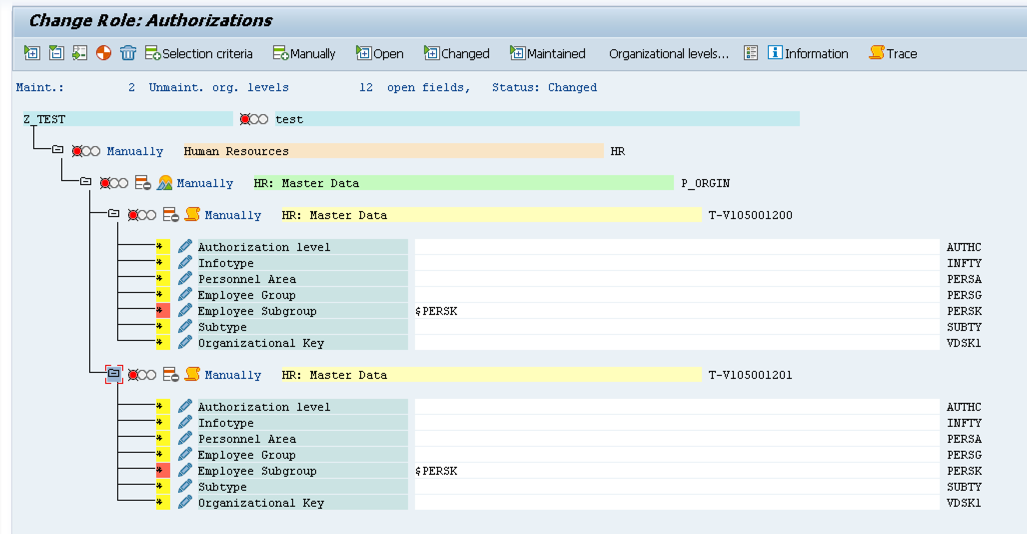Assign permission roles through organisation chart
Here we have a position and employee holding it. An employee has 0105 infotype record with system username. Boom, we have everything to set up automatic permission roles assignment to this user based on his position or job in the organizational chart. If that Vasya was hired to a manager role, he’ll get manager role assigned to him the same time we have 0001 infotype created. When he moves to HR Director his manager role is revoked and a new one assigned to HR Director. Once he gets terminated all permissions are revoked immediately. Information Security Officer will adore you. Here is a standard solution to assign permission roles in SAP HR.
Should we do this?