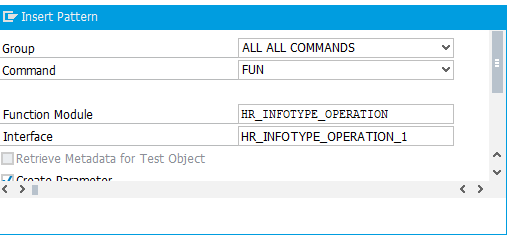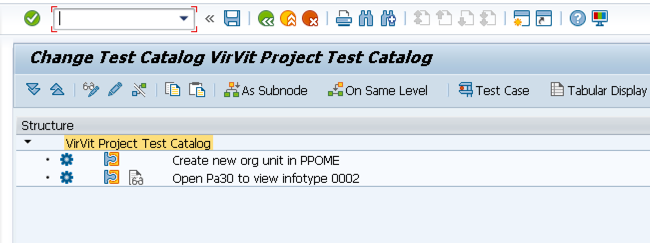How to run any functional module with input data from text file
We all know SAP Legacy System Migration Workbench (LSMW) pretty well. We use it in 99% data migration projects, or when we need to do some mass changes in the live system and standard PA70 doesn’t work well because of its limits. Some geek guys like myself dig deeper and use function modules instead of writing ABAP code to make any mass changes. There is a great advantage – you don’t need a Developer license to run the functional module. Open SE37 transaction, select module and run it with some parameters. Today I want to share with you my research how to run any functional module with a dataset from a text file. Just couple clicks and you have a VERY powerful tool to do almost everything in SAP. And, one more advantage, running functional modules directly is much faster, than using batch inputs.
Yes, here comes eCATT to the scene. It’s that flexible that we can use not only for testing purpose but to run mass operations. It has its own script language which could help us to analyze FM output and build a chain of FM calls to accomplish something complex.