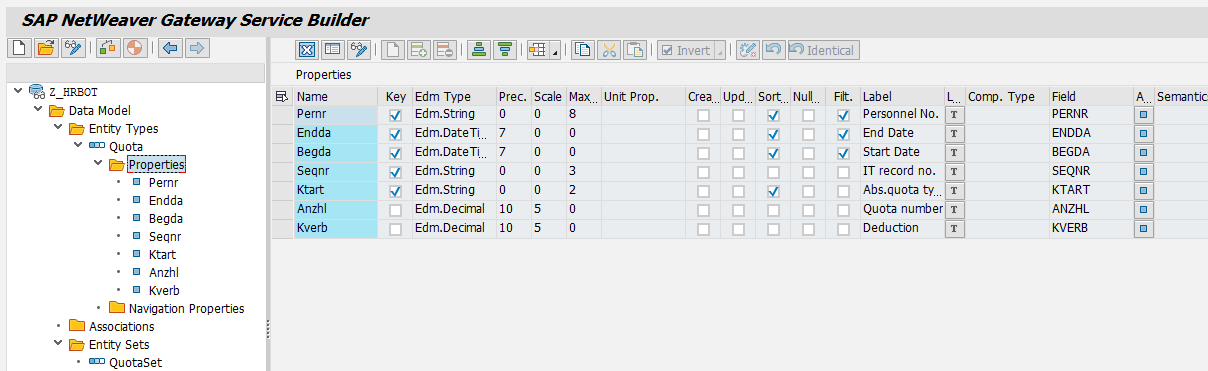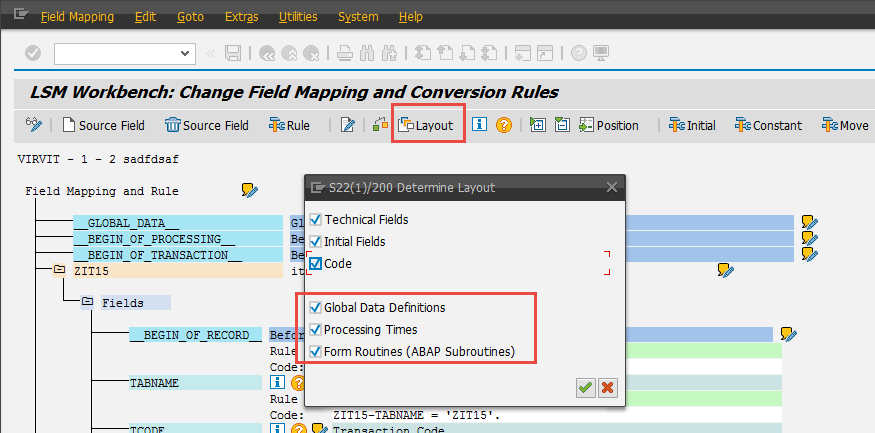ABAP Unit Test
And don’t tell me I’m a bore. ABAP unit test worth it!
Here how it was. Once I told you about Test Driven Development methodology, but today I decided to try it in practice how it works in SAP. I created basic OData Service and decided to test it automatically.
Now I want to test it automatically. Earlier I told about SECATT. Today let’s talk about Unit testing. It such a thing which is developed in ABAP and allows to test logic inside of a program. It does not simulate user input but verifies internal procedures, methods, functions for a supposed result. For example, it should always save correct data but never allows to save incorrect data. To implement we create two methods – positive result test and negative result test.