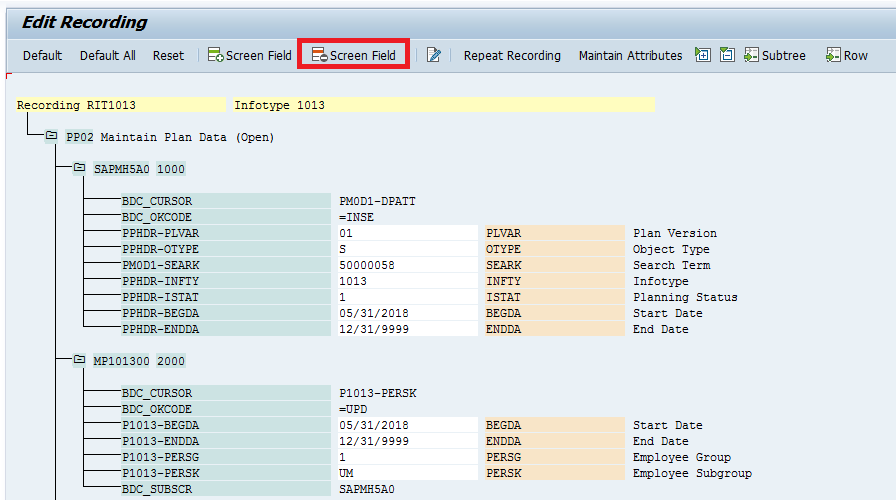Tutorial to setup SAP Work Schedules in HR module
SAP HR Time Management (SAP PT module) starts with work schedule rule configuration. You know there are positive and negative accounting rules in SAP, but both rely on work schedules – time intervals when an employee has to work. In other HR software, it named shifts, in SAP it is daily work schedules. Work Schedule rules are another story. These terms mess people, who have just started working with SAP time management. I decided to spend some time and explain you in details what is this. We will go through main steps in time management configuration one by one. And today we start with work schedules, sap time management infotypes, which use work schedules, and how to generate work schedule.
Where to start
You have three options where to learn time management functionality:
- Go to SAP courses
- Read this topic
- Take my personal classes
- Watch my youtube channel https://www.youtube.com/user/VirVit
Made up your mind and come back. Today we talk about work schedules in SAP HCM. This is the most descriptive explanation how it should work, real-world examples. best practices. Just read it, understand it, re-read again. Let’s begin.