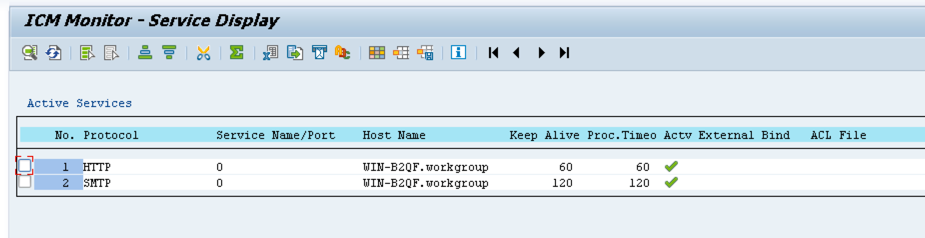Hi.
I’m going to share some of my thoughts regarding new topics on personnel development. We need to set up our systems before that time to make sure everything works well. Most of you have systems set up by Basis team guys, so this is for others.
Thus we need to set up SAP Netweaver/ERP server for WDA to allow to process and show WDA applications. You aware that WDA it one of the latest WEB based technologies SAP provide us. It’s less flexible than UI5 but still powerful. Web history in SAP started with BSP, than WDA for Java, WDA for ABAP and the latest Fiori on UI5.
We have a goal to see web applications for some HR functionality. We can run them through SE80 or from business role just to look at them as a start point. Starting app shows some error. It’s usually saying that server is inaccessible or something. Let’s figure out what’s going on. Server or service is not set. I’ve never done that before so will go ahead with you together. I’ve just found first WDA app, hit Test button in SE80 and it failed.
First of all, I stare at URL in a browser:
http://win-b2qf.w:0/sap/bc/webdynpro/sap/fite_request?sap-language=EN
My doubts «:0» — this is server port that browser tries to reach to render app. Then app URL goes next. It’d be great to fix an issue with a port. As far as I remember there should be 52000 or 8000, but it’s zero.
It uses 520xx for J2EE stack and 80xx for ABAP stack, where xx is a system number.
Run SMICM transaction and see everything green and active. Good. It means Internet Communication Manager works properly. It’s responsible for different internet-kind communication like smtp, ftp, http. Go to active services to fix port: GoTo – Services:
Service name/Port is zero for HTTP. It means our service is not set up for HTTP data rendering. In other words, browser can’t connect to the server and download an app. Select HTTP service and change it through menu. It’s a temporary solution. For permanent change system profile in RZ10 transaction and restart the server.
So my address became alive and started to show login page. Sounds good so far! If you see an error after login it could be timeout issue for the first time as the system tries to compile the application that’s time-consuming. Just rerun.
Another issue could be inactive service. If you look at URL above you’ll see service path/sap/bc/webdynpro/sap/fite_request. goto SICF transaction and active all services along this path. It should help.